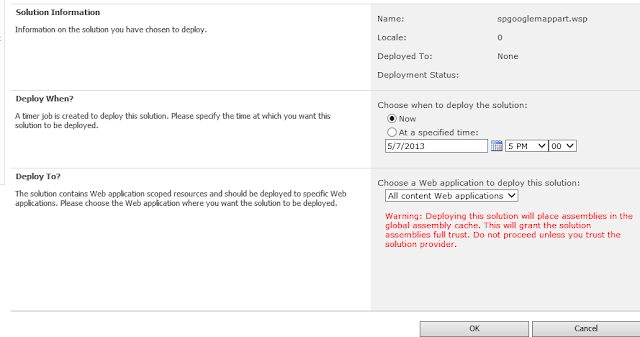Busy testing a backup & Restore procedure.
***If you are busy with a disaster recovery this post wont help you. If you are testing your backups and getting version '4.0.145.0' error, then i suggest you have a look at this or at least scroll to the bottom to not get caught with your pants down***
Create a Site-Collection backup using:
backup-spsite -Identity http://siteurl -path c:\filename.sps
Then i try and restore on the same server to a diffrent web app using:
Restore-SPsite -identity http://diffrentsiteurl -path c:\filename.sps
Your backup is from a different version of Microsoft SharePoint Foundation and cannot be restored to a server running the current version. The backup file should be restored to a server with version '4.0.145.0' or later.
So, there is something wrong here...This is trying to restore to the same SP instance...
Run this:
psconfig -cmd upgrade -inplace b2b -wait –force
ok, still fails
Now trying this:
PSConfig.exe -cmd upgrade -inplace b2b -force -cmd
applicationcontent -install -cmd installfeatures
No luck...and not sure what else to try...
Now i tried this command:
(get-spserver $env:computername).NeedsUpgrade
Ok, so i get back False...
Ok, my next plan is to install the latest CU's and then try again...The message say "or Later"
Ok, so installing Feb 2012 CU and then ran the wizzard.
No Luck
Now going to force upgrade again
Ok, not getting this backup restored.
What i did now was take another backup and then try and restore it. WORKED....
If you are trying to recover for disaster recovery then im afraid i dont have an answer for you...
What i can tell you...
Looks like with SP1 there might be an issue restoring backups made with this command.
Really do some testing of your backups and consider upgrading to at least 2011 Feb CU