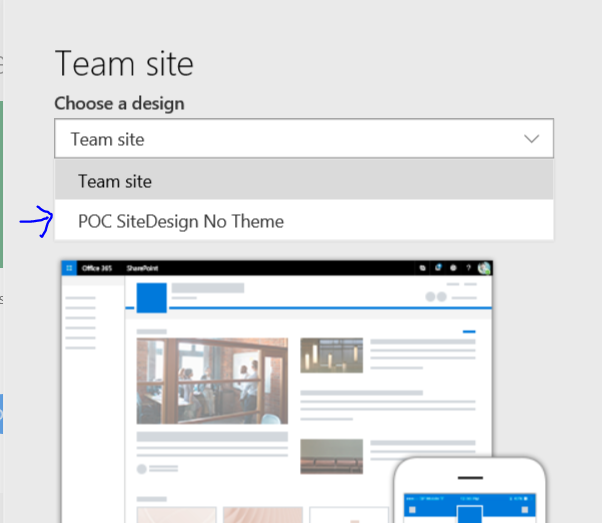Another good method for creating templates is the PnP Framework
Prerequisites:
Win 10 (Win 7 is suppose to work but i had issues)
SharePoint Management Shell
https://www.microsoft.com/en-us/download/details.aspx?id=35588
Then you need to create a JSON file.
https://docs.microsoft.com/en-us/sharepoint/dev/declarative-customization/site-design-json-schema
Open Powershell
Connect to O365
then run:
Get-Content 'C:\Site Design\POCComplexus\POCCom.JSON' -Raw | Add-SPOSiteScript -Title “POC SiteDesign”
When done there will be a ID….Copy that and past in the following command:
Add-SPOSiteDesign -Title “POC SiteDesign” -WebTemplate "64" -SiteScripts “ed892e28-6b4b-46dc-a2cf-7107d45a1602” -Description "POC SiteDesign"
The JSON file (At this moment, 2018-05-17) can include:
- Creating a new list or library (or modifying the default one created with the site)
- Creating site columns, content types, and configuring other list settings
- Applying a theme
- Setting a site logo
- Adding navigation
- Triggering a Microsoft Flow
- Installing a deployed solution from the app catalog
- Setting regional settings for the site
- Setting external sharing capability for the site
Full List of supported Actions