Hi, i need to install a SharePoint environment with a server which is not on a domain. SQL and SP is on one server.
You do everything as you would normally do it.
Create local users with the same rights as the domain users would have.
The first place where you get an error is the following:
Solution:
Go to SP Command Prompt as administrator.
Now you want to manually do the above process by running this command:
New-SPConfigurationDatabase
Enter the details asked
This might run a while to create your DB.
When this is done run your SP Product Configuration Wizard again and it will pick up your DB. SO now you choose "Do Not connect from this server farm"
Continue as Normal.
After all of the above i ran into a problem and has got no solution yet. Running out of time so create a domain controller to do this on a domain.
The problem: The installation account cant create web applications...It is greyed out. If you have a solution for this or running into the same problem please let me know.
Thanks
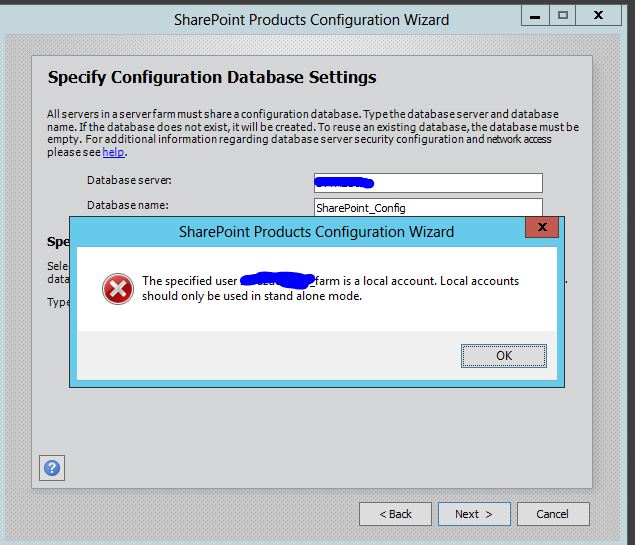


No comments:
Post a Comment