How to add a Document Template to a Library.
First create a Site Content Type by going to site settings and selecting Site content types
Click on New
Select the following options
Click Ok.
Goto the advanced settings of the content type
Goto your document library settings, click on advanced settings.
Allow Management of content types must be yes
Now you should be able to see this field:
Click on add from existing site content types.
Select your content type and move it to the right
And that is it. You should have your template added to the list!







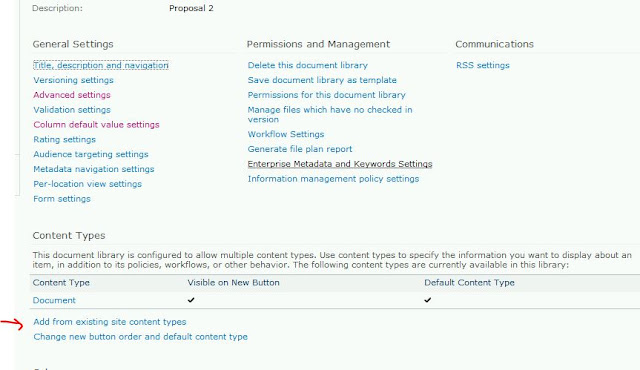

No comments:
Post a Comment