Here is how to add a wsp file to a SharePoint Farm:
Open SharePoint PowerShell in Admin Mode
Command:
Add-SPSolution -LiteralPath <Path
and File Name>
Now open Central Admin
Goto System Settings and then click on Manage Farm Solutions
Click on the solution you added and then on Deploy Solution.
Then you change the settings to what you want and click ok
Your Solution is now deployed
Now you need to go to your site settings and enable the future you added under "Site Collection Features"

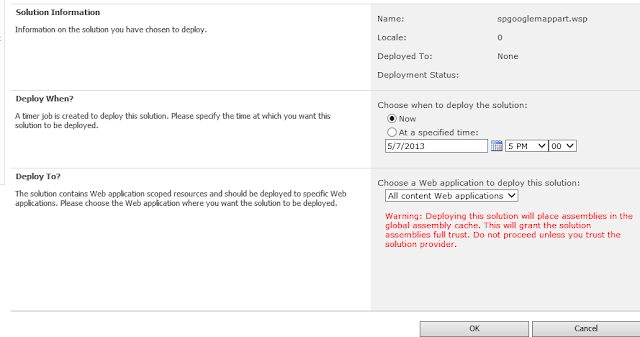
No comments:
Post a Comment