Here is how to move a site to a different Sub-Site in the same Site-Collection
You can do it in three ways:
Under Site setting use the Content and Structure option
Import/Export
Backup/Restore
i Am going to use the Content and Structure Option.
So go to the Site Settings of the root site collection and select Content and Structure.
Under Content and Structure select the parent site in the left column and check the site you want to move in the right-hand side. Then under actions click in Move.
If you don't have the move option you probably don't have admin rights.
After this the Move web part will pop up, select the new destination and click ok
And that is it...Quick and easy

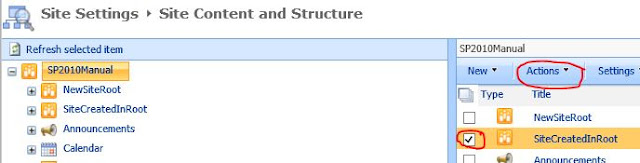


No comments:
Post a Comment